3WAVES Software Install Packages
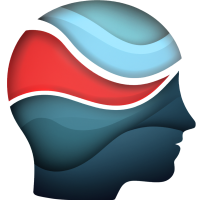
3Waves Installation (internet required)
Software GUI that automatically updates via internet connection. Simplest to install, easiest to maintain.
- Open install link or click on “3Waves Installation“.
- In linked page, download install package by selecting Install.
- From “Downloads” run setup.exe to install 3Waves GUI.
- If connected to the internet, the software will automatically check for updates upon opening.
- To force an update, go to 3Waves Settings Page -> Settings -> “Check for Updates”.
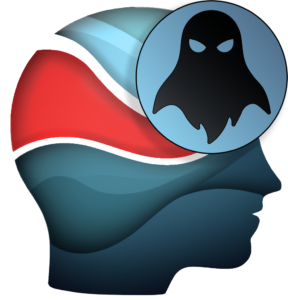
3Waves Ghost (offline version)
Software GUI that does not require internet access. Designed for secured or offline systems.
- Download Software Manager Package or click on “3Waves Ghost“.
- Unzip package and run setup.exe to launch “3Waves Software Manager”.
- Download desired 3Waves version from Ghost Software Versions and use “3Waves Software Manager” to install package.
- Download “_update.zip” package from Ghost Software Versions.
- Use “3Waves Software Manger” program to apply update.
Ghost Software Versions
Use “_install.zip” for new installs and “_update.zip” for updates (smaller packages).
To receive email notifications for updates, submit your email below with message: "Receive Update Notifications"
